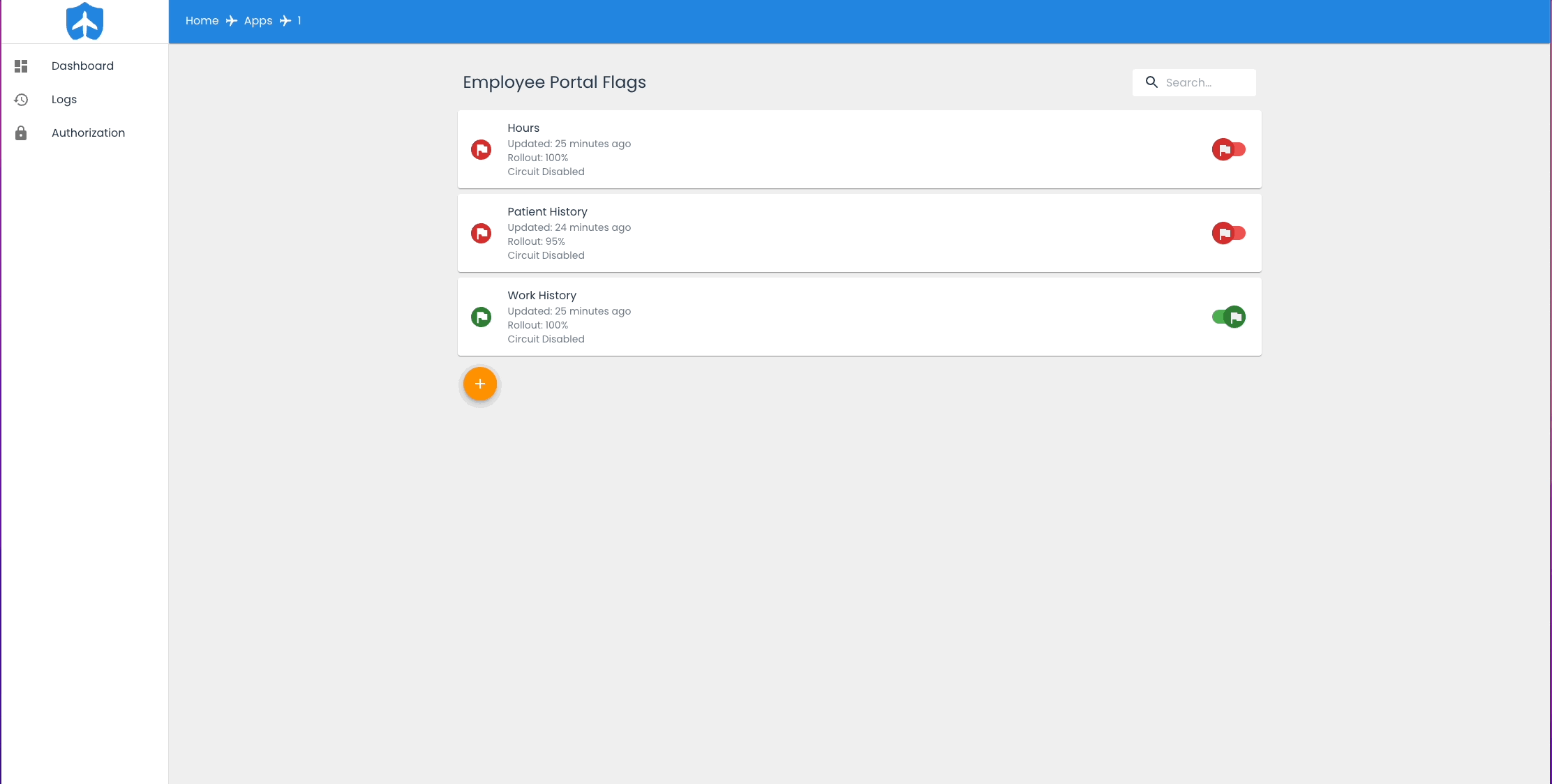Logs
To see logs related to a specific flag, navigate into that flag from the main flag screen. That will bring up the flag information screen. From there, select the second Logs tab at the top. This will bring up the history of log information related to that particular flag.
Alternatively, use the logs button on the left menu to see all logs related to every flag in every app on your deployment of Tailslide.