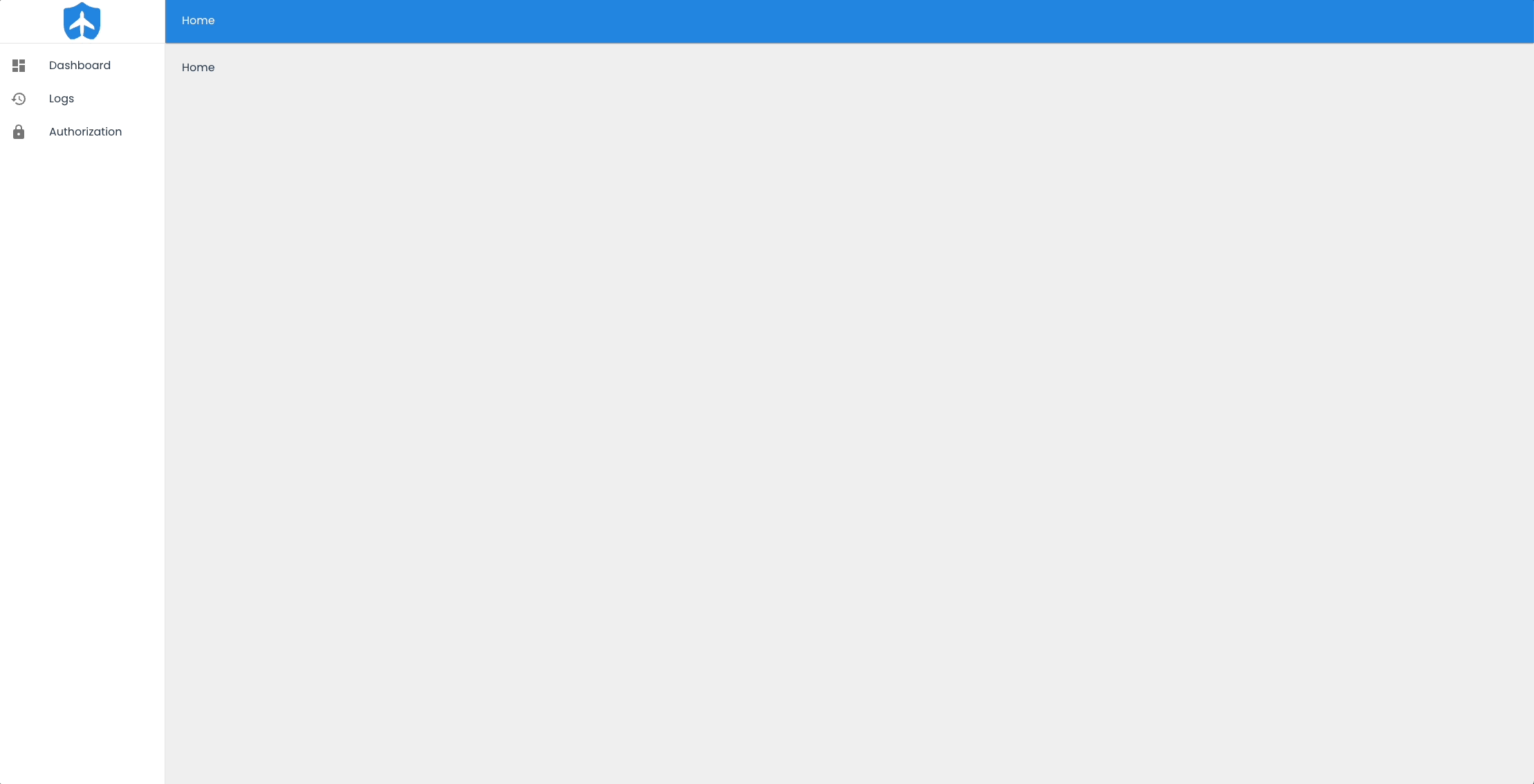Creating an App
To create a new app, first navigate into the dashboard. This will display all apps available in the project. From there, click on the orange addition icon in the bottom left. Type in a name for the new app. Click create.
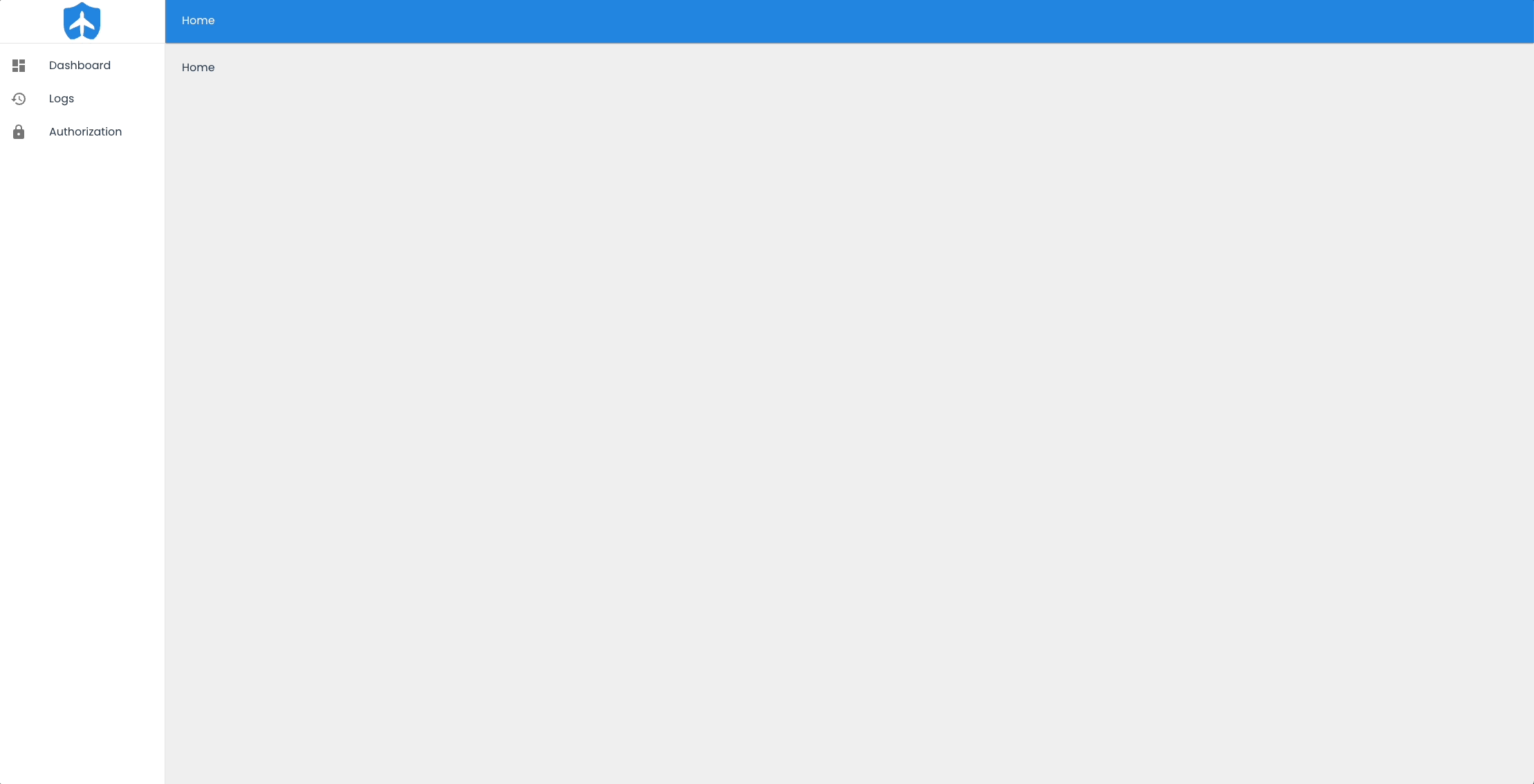
To create a new app, first navigate into the dashboard. This will display all apps available in the project. From there, click on the orange addition icon in the bottom left. Type in a name for the new app. Click create.